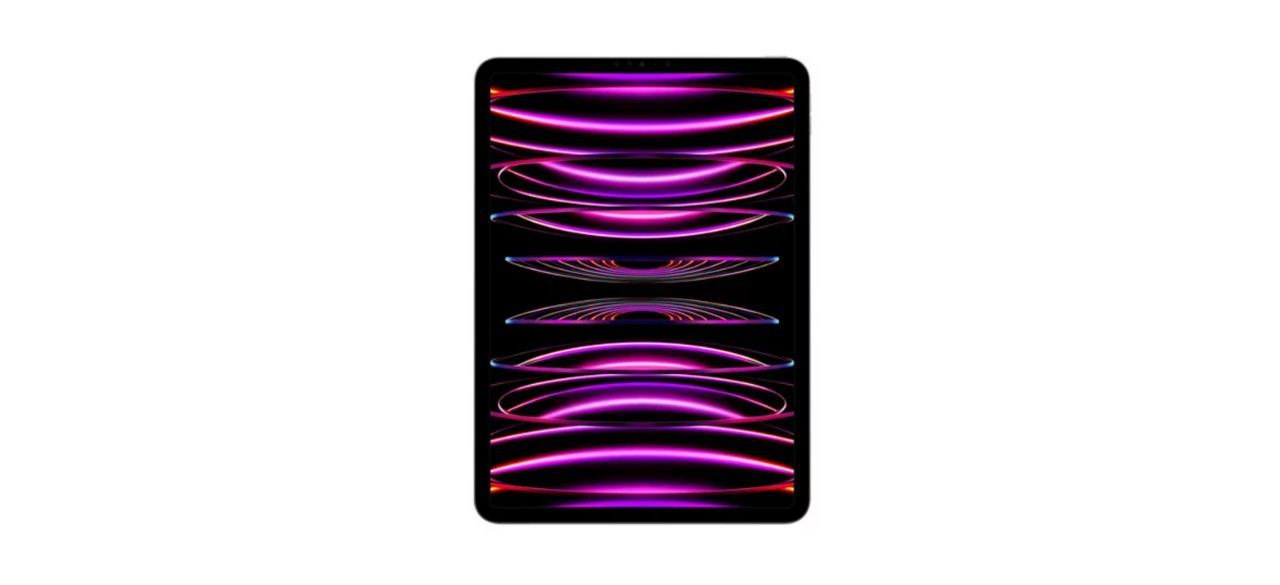Which iPad is best if you’re on a budget?
IPads are among the best tablets you can buy. They can do everything from keeping your kids entertained to being used to create breathtaking works of digital art, and they can do it from anywhere.
Before you buy one, though, you need to ask yourself what you can afford, keeping in mind that affordability isn’t just about the cost. It’s also about knowing what high-level functions you need and can’t afford to give up to shave down the cost. We provide a detailed rundown of Apple tablet features and a roundup of the best affordable iPad models.
Shop this article: Apple iPad (9th Generation), Apple iPad Air (5th Generation) and Apple iPad Pro 12.9-Inch (5th Generation).
Models
Apple currently has four lines of iPad with five models between them.
- The iPad: This is the base model and a perfect introduction to tablets.
- The iPad mini: This is the smallest model, though it still packs a punch.
- The iPad Air: This is the best nonprofessional-grade model.
- The iPad Pro: There are two models in the Pro line: an 11-inch size and a 12.9-inch size. They have slightly different specifications, but both are must-haves for professionals.
Although these are what are currently being produced, Apple still supports older models of iPad for several years. If your budget is particularly tight, you can get one of these older models instead. That said, you’ll likely only find refurbished versions of these older models.
Data storage
How much data an iPad can store is more important for iPads than other tablet brands, as iPads don’t offer expandable storage. More data storage means a higher cost, but it’s always better to overestimate your needs. Each model of iPad offers different data storage tiers.
- iPads: 16, 32 or 64GB
- iPad minis: 16, 32, 64, 128 or 256GB
- iPad Airs: 16, 32, 64, 128 or 256GB
- iPad Pros: 32, 64, 128, 256, 512GB, 1TB or 2TB
Connectivity
All iPad models have two versions: One can only connect to the internet using Wi-Fi, and the other can connect with Wi-Fi and your cellular service. Wi-Fi and cellular models cost $100 to $200 more than Wi-Fi-only models with the same total data storage. All cellular models can use 5G data speeds — except for the base iPad, which can only use 4G LTE. Additionally, all models have Bluetooth connectivity.
Cost
The cost of an iPad is determined by three aspects: what model it is, how much data storage it has and how it can connect to the internet. On the Apple site, pricing is as follows:
- The iPad: This model starts at $329 (9th Gen).
- The iPad mini: This model starts at $499.
- The iPad Air: This model starts at $599.
- The 11-inch iPad Pro: This model starts at $799.
- The 12.9-inch iPad Pro: This model starts at $1,099.
However, you can find a variety of iPad deals online that bring down the price. Amazon, for instance, currently offers some of the best pricing on iPads.
Screen size and quality
Each Apple tablet has a different screen size and quality.
- The iPad: This model has a 10.2-inch Retina display with True Tone.
- The iPad mini: This model has an 8.3-inch Liquid Retina display with True Tone.
- The iPad Air: This model has a 10.9-inch Liquid Retina display with True Tone.
- The 11-inch iPad Pro: This model has an 11-inch Liquid Retina display with ProMotion and True Tone.
- The 12.9-inch iPad Pro: This model has a 12.9-inch Liquid Retina XDR display with ProMotion and True Tone.
Processor
The processor of an iPad determines how well it can perform. For example, better processors mean an increased ability to multitask and let intensive apps work without lagging or stuttering. If your iPad is just for streaming and playing games, you don’t need to worry much. However, you should get an iPad with the best processor possible if you plan on using it for work.
The iPad has an A13 Bionic chip, which is the weakest available. The iPad mini has a slight upgrade in the A15 Bionic chip. The iPad Air has the M1 processor. The latest iPad Pros use an M2 chip, which is the best processor.
Battery life
Among the best features of any tablet is its high portability, but the degree of portability is restricted by its battery life. All iPad models have up to 10 hours of battery life on a full charge when only web browsing, but this length will decrease if you’re multitasking or using intense apps.
Color
Each iPad model’s back comes in a range of colors. The iPad and both iPad Pros come in space gray and silver. The iPad mini and iPad Air come in space gray, purple, starlight and pink with the Air also available in blue.
Accessory compatibility
The two main accessories used with any iPad are the Apple Pencil and various Apple keyboards, but not all iPad models are compatible with these accessories.
- The iPad: This model is compatible with Apple Pencil (1st Generation) and Smart Keyboard.
- The iPad mini: This model is compatible with Apple Pencil (2nd Generation).
- The iPad Air, the 11-inch iPad Pro and the 12.9-inch iPad Pro: These models are compatible with Apple Pencil (2nd Generation), Magic Keyboard and Smart Keyboard Folio.
Best iPads on a budget
Best budget iPad overall
This 10.2-inch model is the perfect introduction to tablets, thanks to its solid specifications and low cost. It’s the least expensive iPad you can buy. Grab it if you want an affordable entertainment center or a mobile computer for students.
Among the most affordable iPads is the 10th-generation iPad. Compared to the ninth, it has a bigger 10.9-inch screen, a slightly higher-resolution display and a more powerful processor.
Apple iPad mini (6th Generation)
This cheap iPad model is another great option for a mobile entertainment center and workstation. It may be smaller than the iPad, but it’s more powerful in return.
Apple iPad Air (5th Generation)
This model is perfect for people who need a good mobile workspace or want a high-quality entertainment center but don’t need the extra abilities of the iPad Pros.
Apple 11-Inch iPad Pro (4th Gen)
If you’re looking for cheap iPads in the Pro line, this model is worth considering. It’s the second-largest Apple tablet there is. Its professional-grade performance makes it the best iPad for designers, artists and musicians. The 4K-resolution front and rear cameras are superior to other iPad versions as well.
Worth checking out
- Sign documents, take notes and draw with your iPad using the Apple Pencil (1st Generation).
- Increase the functionality of your iPad with the Apple Magic Keyboard.
- If you need more power than an iPad, grab the entry-level Macbook Pro 2022.
- If you want even more power and a larger screen, get the MacBook Pro 2021 16-Inch.
- The MacBook Air 2022 is a great iPad alternative if a standard computer works better for you than a tablet.
- Save the most money possible on the low-end MacBook Air 2022.
Prices listed reflect time and date of publication and are subject to change.
Check out our Daily Deals for the best products at the best prices and sign up here to receive the BestReviews weekly newsletter full of shopping inspo and sales.
Copyright 2024 BestReviews, a Nexstar company. All rights reserved.