Facebook has found an interesting new way to track you: by keeping a list of the links you click and sharing this information with advertisers.
The new feature is called “link history,” and the good news is that you can turn it off.
Before you do, let me explain what’s happening here.
Follow Tech Reporter Rich DeMuro on Instagram for more tech tips.
A long time ago, Facebook pretty much knew everything about us. How? They collected data from multiple points, including the websites you visited and stuff you did on your phone, even outside the Facebook App.
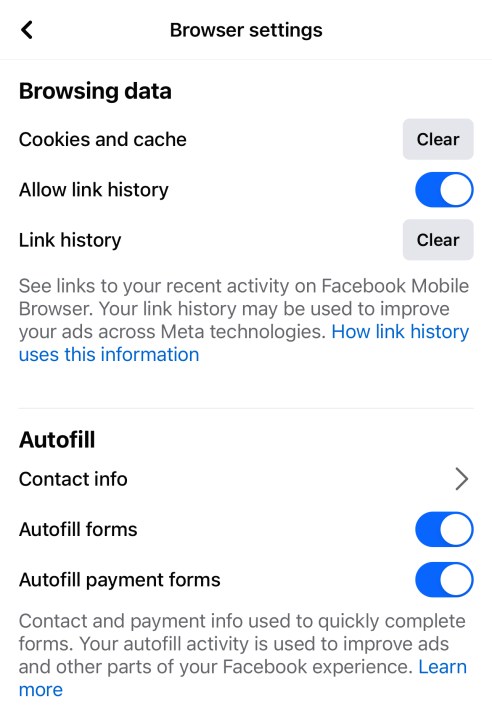
Then, the whole Cambridge Analytica thing happened and people got hip to the information Facebook was collecting on them.
Soon after, Apple introduced a new feature on the iPhone called App Tracking Transparency and this really cut into the gobs of data Facebook can collect on us.
Long story short: Facebook has less data on us than ever which means they can’t sell the highly targeted ads they covet for as much.
Now, they’re trying something new – an in-app web browser that remembers the sites you visit. This way, they can get a better understanding of the links we click and the interests we have.
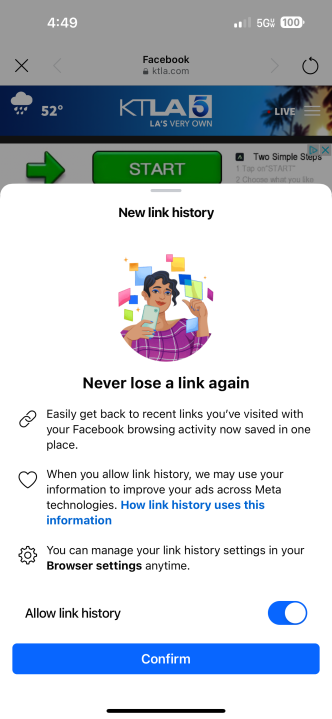
The new “link history” feature remembers a list of websites you’ve visited inside the Facebook Mobile Browser in the last 30 days. This information can be used to “improve your ads across Meta technologies,” which currently includes Facebook, Instagram, Threads, WhatsApp and Quest VR.
Right now, as the feature rolls out across iOS and Android, you might see a splash screen explaining the feature the next time you click a link on Facebook.
If you tap “Confirm,” it leaves the feature on by default.
Here’s how to turn it off.
- Open the Facebook App.
- Tap Menu (lower right-hand corner on iOS, upper right-hand corner on Android)
- Expand the Setting & Privacy section
- Tap Settings
- Tap Browser
- Toggle the switch next to “Allow link history” on or off.
Keep in mind, that you can also access these settings by tapping on any website link inside Facebook, and then tapping “Go to Settings.”
Should you worry about the information Facebook collects on you? That depends. Facebook is a free service that depends on our data to sell ads to keep it running. Thankfully, we have more choices than ever to determine just how detailed we want that information to be.





















