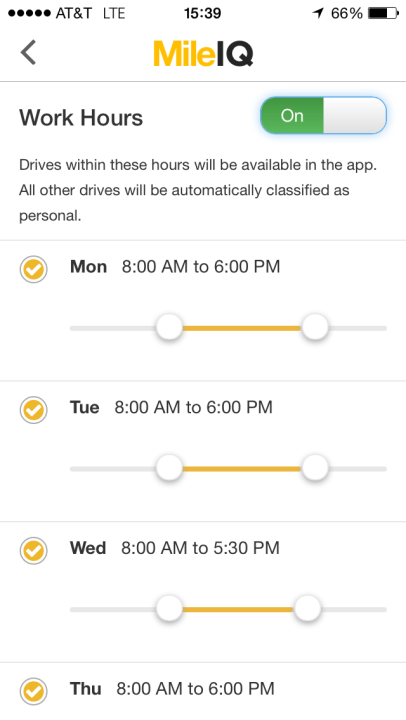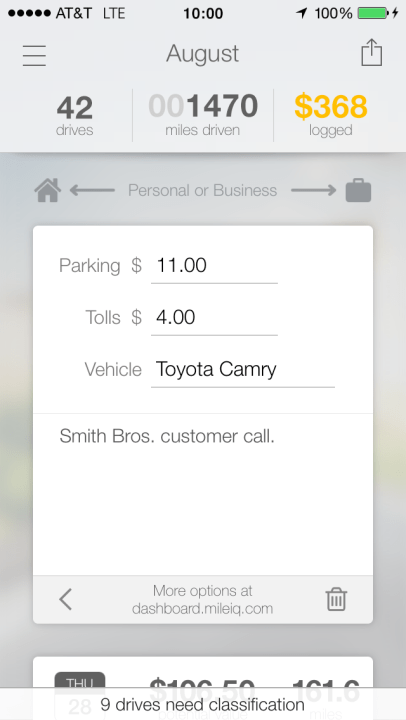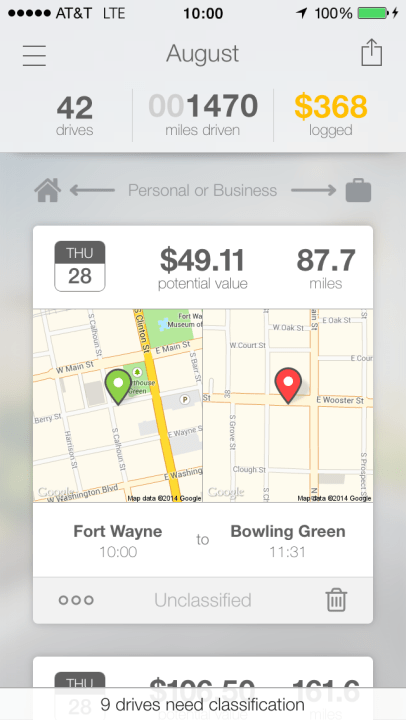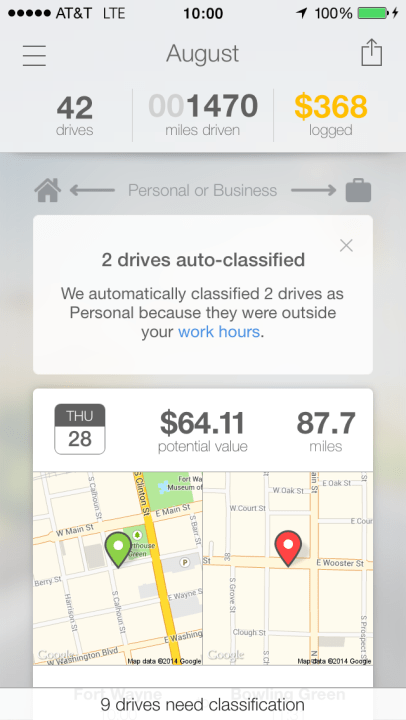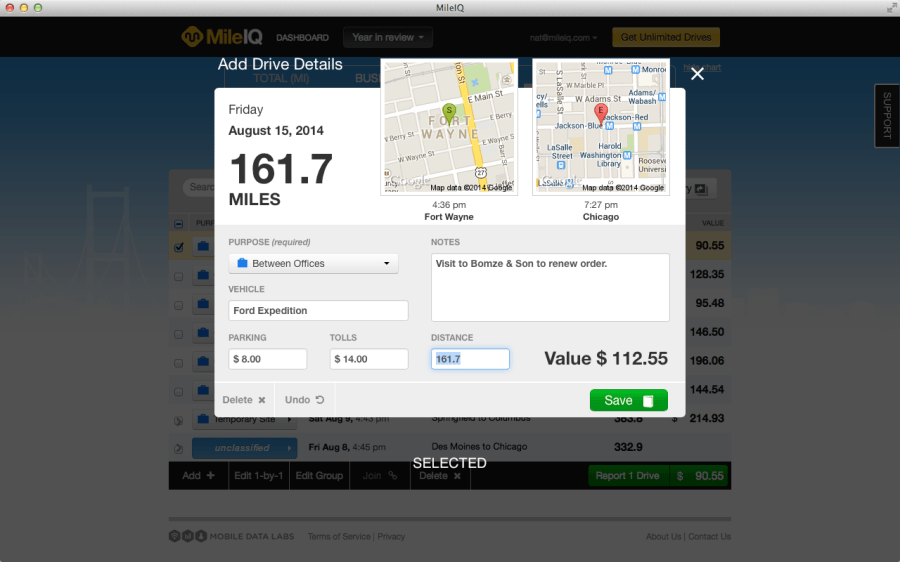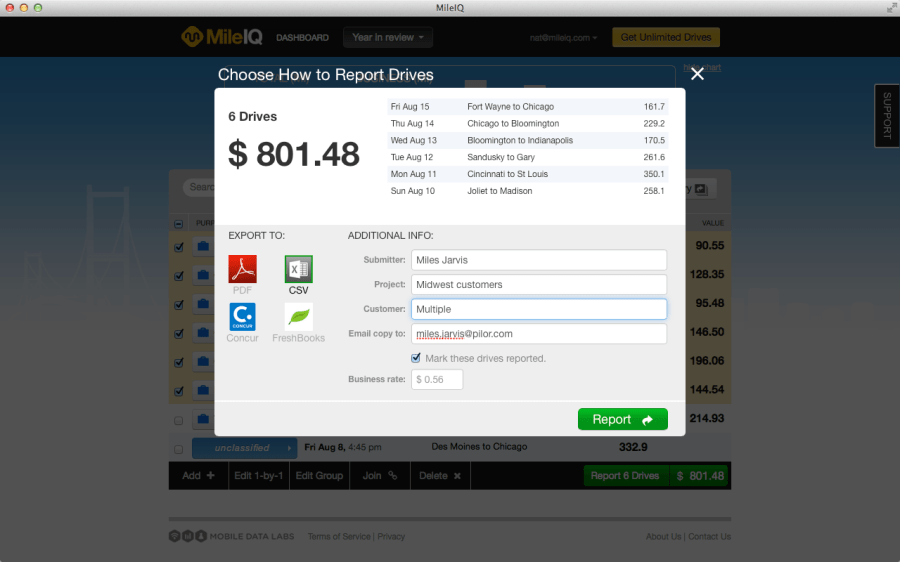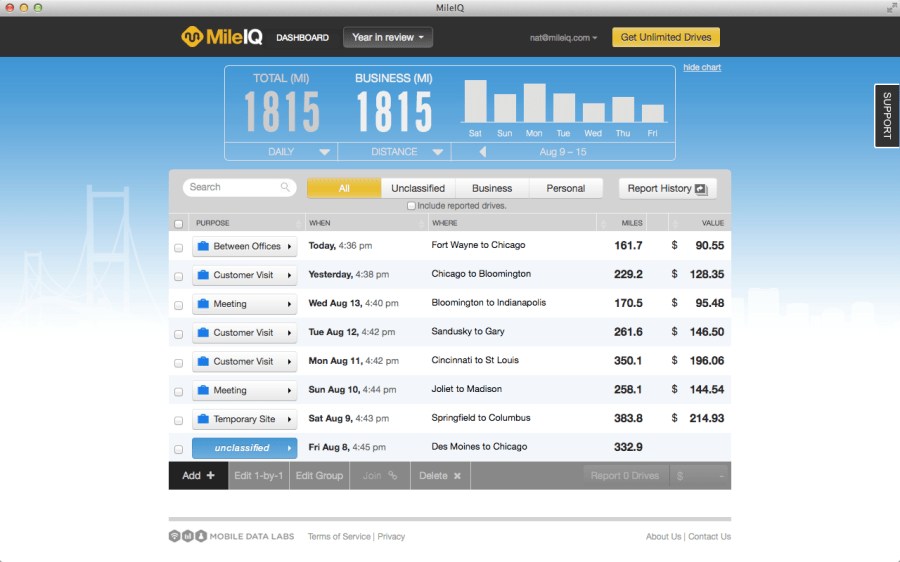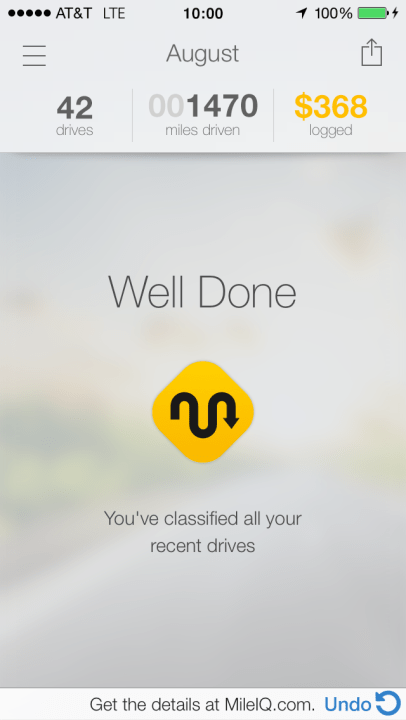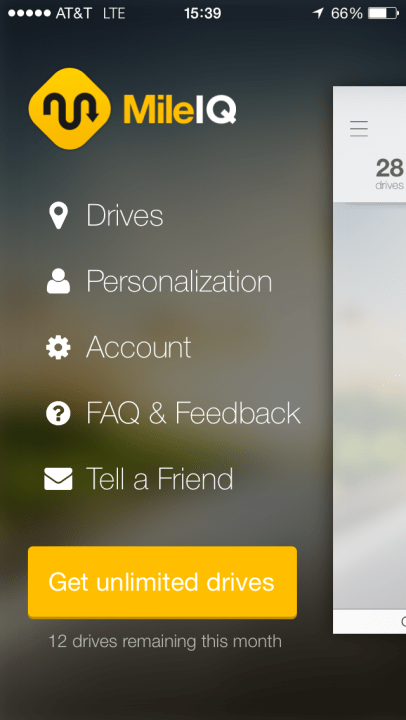There’s a new app out there that’s a lot like a Fitbit, but it tracks the miles you drive instead of the steps you walk.
Mileage expenses are a tax deduction or reimbursement that’s often overlooked or made up. But a new app called MileIQ is making it super simple to keep track of the miles you drive for business.
[protected-iframe id=”b04ad929a2273696592db7c38eaa5f18-41641936-42315212″ info=”//www.facebook.com/plugins/likebox.php?href=https%3A%2F%2Fwww.facebook.com%2Frichontech&width&height=62&colorscheme=light&show_faces=false&header=true&stream=false&show_border=true&appId=585750131498371″]
[ click here to share with your Facebook friends ]
[ tweet this story (you can edit before sending): http://ctt.ec/ObV8b ]
You’ll have to talk to your tax professional, but most of time your commute to and from work doesn’t count. Check out MileIQ to download the app for iPhone and recently launched for Android.
Rich’s Notes:
I’ve been using this app since September and I’m so impressed with the way it tracks the miles you drive. My biggest concern was battery drain since it is using location services pretty much all day long to detect when you’re driving. But I have yet to notice a significant impact on my battery, and usually it’s in the 6% usage range when I check for the day. MileIQ says that’s because they spend a lot of time optimizing the app to work properly but sip instead of gulp battery.
What I love is that once you install this app, you literally don’t have to do another thing. It runs silently in the background, and you never need to start or stop anything. If you want, you can even set your “business driving hours” so it never logs unnecessarily, like on the weekends if you don’t ever drive then for work. On the off chance you do, you can always to go MileIQ.com and see your full dashboard of all your drives, and re-categorize them or change or tweak settings.
Categorizing your drives is as simple as a swipe. Swipe a drive left to categorize it as personal, right as business. If you “slow swipe” a drive you can even assign it a sub category – like “driving to a client meeting” or “driving to a business lunch.” You will be super organized come tax time.
Another handy feature is the ability to “name” places. Instead of trying to figure what the map is showing each time, you can name the places you go to over and over, like Home, Work, Gym, a Client’s office, a Lunch spot or whatever so you can identify drives to those places instantly.
The app is free to download and try out – it will work fully featured for 40 drives a month. You will likely exceed this number each month but it allows you to really get a feel for the app before putting down any money for it. You can also see a running total of how much your miles are worth at any given time. Do the math – if it’s more than the $6 a month the app charges for a subscription you’re coming out ahead.
I noticed that if you don’t subscribe immediately you are likely to get a few emails urging you to subscribe but if you wait a bit, you’ll eventually get one with promo code that will save you a bit on a yearly subscription. This happened to me and I ended up paying $48 for a year’s subscription. Your mileage might vary (see what I did there) but a quick search for “MILEIQ PROMO CODE” might also unearth some useful discounts.
Here are some screenshots of the app: