Do you know which apps and websites have access to your personal information?
If you use Facebook, Twitter or a smartphone there are lots of companies collecting data on you.
Follow KTLA Tech Reporter Rich DeMuro on Facebook or Twitter for cool apps, tech tricks & tips!
Many apps and online services are free because we contribute personal information to their database to make them better. Also, the information these apps collect about users can be grouped together and sold. That could be your browsing habits, spending habits, places you visit, the people you communicate with and more.

We talked to Hayley Kaplan, an online privacy expert who runs the website What-Is-Privacy.com. She explained many people unknowingly give access to their information and “it’s incredibly valuable because… it’s all about marketing dollars and dollars and cents. And it will help [websites] target their advertising so that they can get to the right people the most efficiently and effectively.”
It’s a good idea to do a privacy checkup to see which apps and services have access to your info and get rid of any you don’t recognize or need anymore.

To start, go into your smartphone and immediately delete any app that you no longer need or use. Not only will the app stop collecting information from your phone, it might even save your battery and data since the app isn’t sending information back to it’s servers.

Next, on iPhone go into Settings > Privacy > Location Services and look at the list of apps that have access to your phone’s location. Go through this list and where appropriate, switch “Always” to “While Using” or “Never.” “While Using” is the best option in many cases since an app can only grab your location while you are actually using that application.

On Android, the newest version of the operating system – Marshmallow 6.0 – allows you to allow app permissions as necessary. For instance, there was a flashlight app that was accessing people’s GPS information when it was unnecessary. Under the new system, the app would say “can we use access your GPS location” when you first open it and you have the ability to say no. Clearly a flashlight app doesn’t need that information.
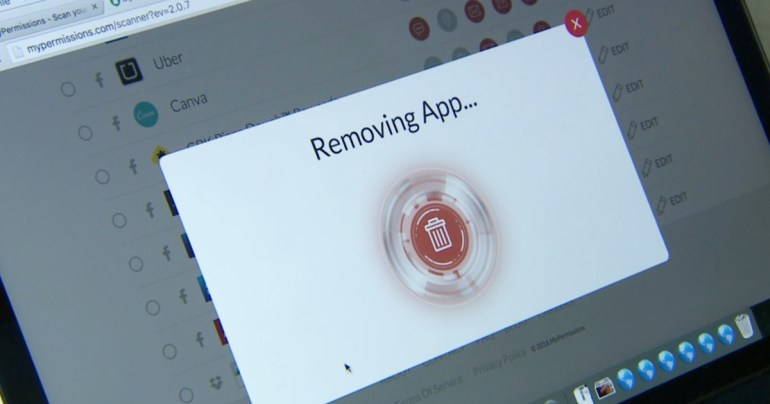
Finally, check out a website called MyPermissions. You log in with your Facebook, Twitter and other accounts and it will scan them to see which apps and services you’ve connected to them. Go through this list and “uninstall” any app you don’t recognize or no longer use. You’ll probably find a bunch of quizzes and things you’ve logged into using your Facebook account. Basically this site disconnects those websites and apps so they can no longer read or access your personal information.
MyPermissions is handy since it helps you analyze and clean up multiple sites at once, but if you’re uncomfortable logging in or using that site, then you can do this manually as well. See your list of connected apps on Facebook, Twitter, Instagram & Google. Go through and “revoke access” or delete those apps you no longer need or want.
Like what you learned? Click here to share this with your Facebook friends!














