Google Home has some new features including the ability to understand commands in Spanish, set routines and have continued conversations.
One great thing about smart speakers is that they are constantly evolving. Here’s a look at some of the new tricks and features recently added to the Google Home.
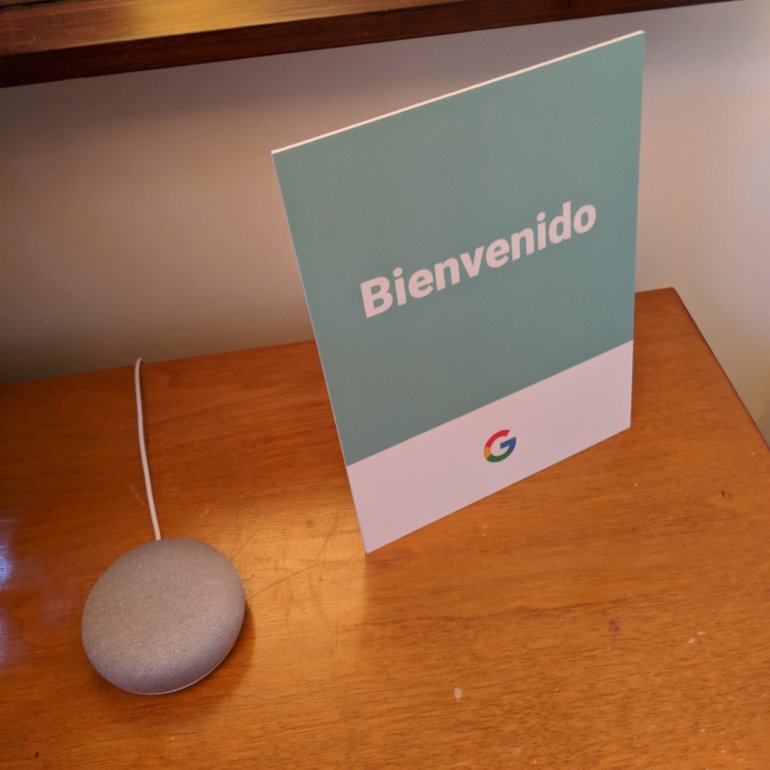
Spanish
Previously, Google Home could translate words into Spanish, but now the smart speaker can understand commands spoken in the language. To set it up, open up the Google Home app and tap Menu. Then go into Settings, select Preferences and select Espanol.
KTLA 5 Tech Reporter Rich DeMuro’s new book, 101 Handy Tech Tips for the iPhone, is available now on Amazon and PDF.
Continued Conversation
Usually, you need to preface all Google Assistant commands with “OK, Google” or “Hey, Google.” Now, with a new feature called Continued Conversation, you can continue talking to Google without saying the activation phrase.
This will allow you to ask follow up questions after your original query. To enable it, go into the Google Home app, hit the Menu, then More Settings, then Preferences and Continued Conversation. Tap the toggle to turn it on.
Keep in mind, once this feature is on your Google Home will continue listening for commands after even after it answers your question. It will time out after a while and close the mic, but if you want to manually stop the conversation, you can say “Thank You” or “Stop” when you’re finished.
Routines
Routines let you get multiple things done by speaking just a single command. For example, you can try saying, “Hey Google, I’m home” and this will turn on the lights, share your reminders, play your favorite music and more. There are six pre-built routines including “Good Morning,” “Bedtime,” and “Leaving Home.”
You can also build your own routines. The Google Home app makes them pretty easy. First, just set a command using whatever words you’d like. Then add actions like adjusting the lights or turning on a smart plug, plus information like details from your calendar and media like a playlist. The possibilities are unlimited.
We built one to start popping popcorn by setting a routine called “movie night” which activates a smart plug connected to a popcorn maker.
Broadcast
With a feature called Broadcast, Google Home speakers can function as an old-school PA system. Just say a command into your Google Assistant app on your phone like “OK, Google, broadcast I’m headed home” and all of your speakers at home will spring to life with a little recording of what you just said.
There are also lots of pre-built messages and sounds you can share like a dinner bell for dinner time. See a full list of suggestions here.
Here are the gadgets Google provided us for testing in the TV segment:
Subscribe to the Rich on Tech Podcast! Tech news, cool apps and info everyone can use! Available on Apple Podcasts, Google Podcasts, Pocket Casts, Overcast, Stitcher or any app you use to listen to your podcasts.
[protected-iframe id=”7931ae6219c9bc44cc60abf8a1abbf7d-41641936-42315212″ info=”https://player.pippa.io/5a788c1e77abb830441900e8/episodes/try-these-new-google-home-features?theme=default&cover=1&latest=1″ width=”100%” height=”110px” frameborder=”0″]




















