Apple’s new Clips app for iPhones and iPads combines videos and pictures into slick creations perfect for social media sharing.
Apple’s professional video editing software is used to make lots of Hollywood TV shows and movies. Now they have an editing app for the rest of us called Clips. Clips makes it easy for the average person to make slick little videos to share on social media or with friends.
[protected-iframe id=”282692a82e4f4f4acad4238df9652ef6-41641936-42315212″ info=”https://www.facebook.com/plugins/follow.php?href=https%3A%2F%2Fwww.facebook.com%2Frichontech&width=450&height=80&layout=standard&size=large&show_faces=true&appId=585750131498371″ width=”450″ height=”80″ frameborder=”0″ style=”border:none;overflow:hidden” scrolling=”no”]
The free app works on iPhones and iPads and helps you create cool videos for social media in minutes. There are lots of fun effects and the best part is that you can learn it just by playing around. If you have a little knowledge of video editing it will be even easier to get the hang of, but no prior editing experience is necessary.
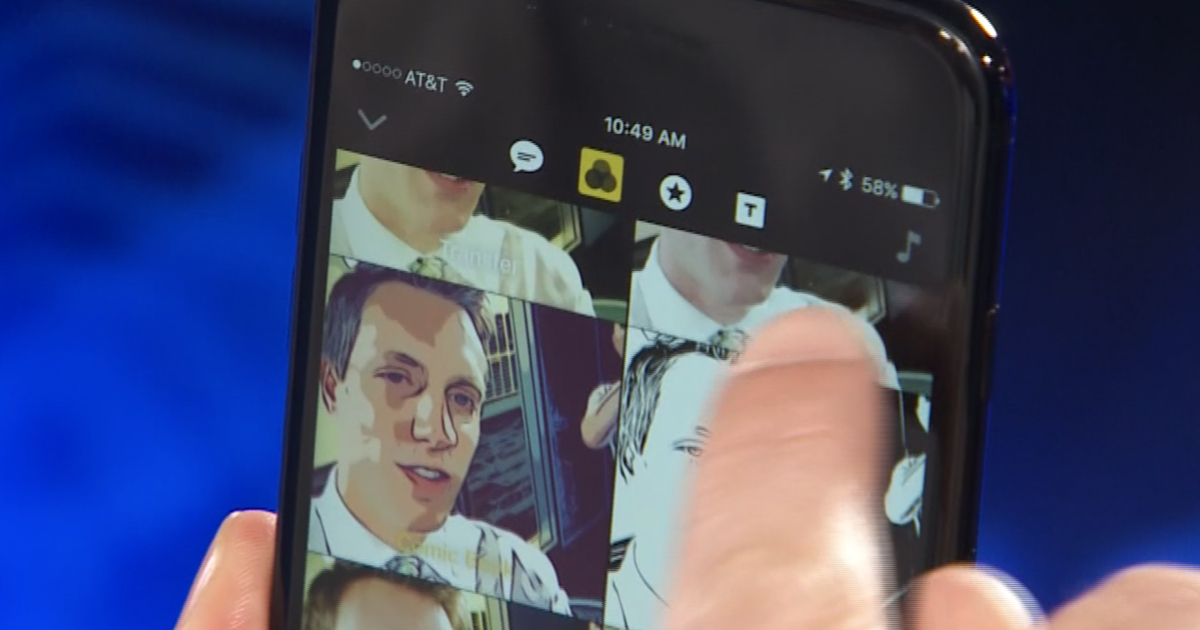
You start building your project with photos and video that already live on your phone, or you can shoot a new picture or video straight into Clips. You can even do live voiceovers by enabling your phone’s microphone as you shoot.
There are lots of fun filters to instantly transform the look of your video – two fun ones are comic book and line art.
You can get really creative from here – Apple has made the task of adding on-screen graphics easy. You can drop in animated text, emoji and even full-screen graphics.

One of the coolest features is called Live Titles. This lets you add captions that sync up perfectly with your voice. This way people can see what you’re saying and read it on screen at the same time. There are various styles to choose from and the transcription and sync is really great. Of course, if Siri gets something wrong you can always go in and correct the words.
Once you create something, just about everything can be tweaked – the length of clips, the on-screen text, the audio and more.
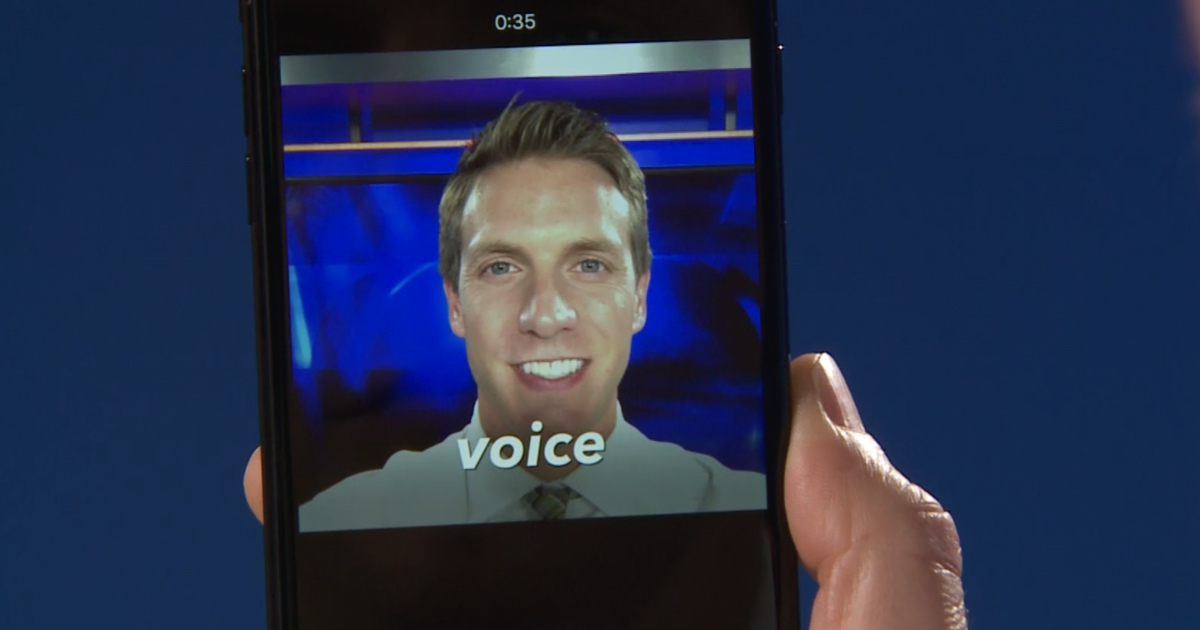
There are some non-obvious tricks too. You can move around your photos as you record them to your project and zoom into your videos too. This is stuff that takes professional editors lots of know-how.
When you’re ready to give your creation a soundtrack, Apple has dozens of free tracks to choose from. Again, just like a pro the app will automatically clip the music to fit your project, so your music has a natural ending and doesn’t abruptly cut off.
For a version 1.0 of the program, Clips is surprisingly full featured and well done. But keep in mind, this is a hands-on approach to editing. In the past I’ve covered other editing programs such as Google Photos, Magisto and Adobe Clip that will auto-magically create movies from your photos and videos. There is no way for Clips to autogenerate a project. This requires your creativity, but that’s part of the fun.
When you’re ready to share, Apple will suggest the people in your video, or you can export to other apps including Facebook, Instagram, your camera roll and more.

If you’re feeling creative, Clips is definitely a fun little way to make videos. It’s free, so it’s worth a download to check out. Just keep in mind your Apple device has to be running the latest version of iOS – 10.3 – to install it.
Download Clips for iOS
https://itunes.apple.com/us/app/clips/id1212699939?v0=www-us-clips-app















