We love our smartphones for many reasons, but they can also help us nab deals on a variety of things. Here’s how to find them.
There are many ways to save money and get free stuff just by using your smartphone. Here are a few of the tools you might find useful!
Follow KTLA Tech Reporter Rich DeMuro on Facebook or Twitter for cool apps, tech tricks & tips!

If you have a newer model Samsung phone, look for the Samsung Pay app. Inside, you’ll find a section called “Deals” that can really save you some cash. It has an ever-changing selection of coupons you can use in stores. Recent coupons include 20% off a purchase at Carter’s or 20% off various items at Best Buy. These deals are usually good at well known, major retailers, so you’re bound to find something of interest to you.
You can hit the “Redeem” button to display a barcode that a cashier can scan right off of your phone, or hit the “Save” button to remember to use a deal later. Your Samsung phone will even remind you to use the coupon when you’re nearby the store thanks to the magic of GPS.
Keep in mind, although the Deals option is inside Samsung Pay you do not have to checkout using a card stored in the app. (Although I highly recommend Tap & Pay options over swiping since it doesn’t share your actual credit card number and is more secure)
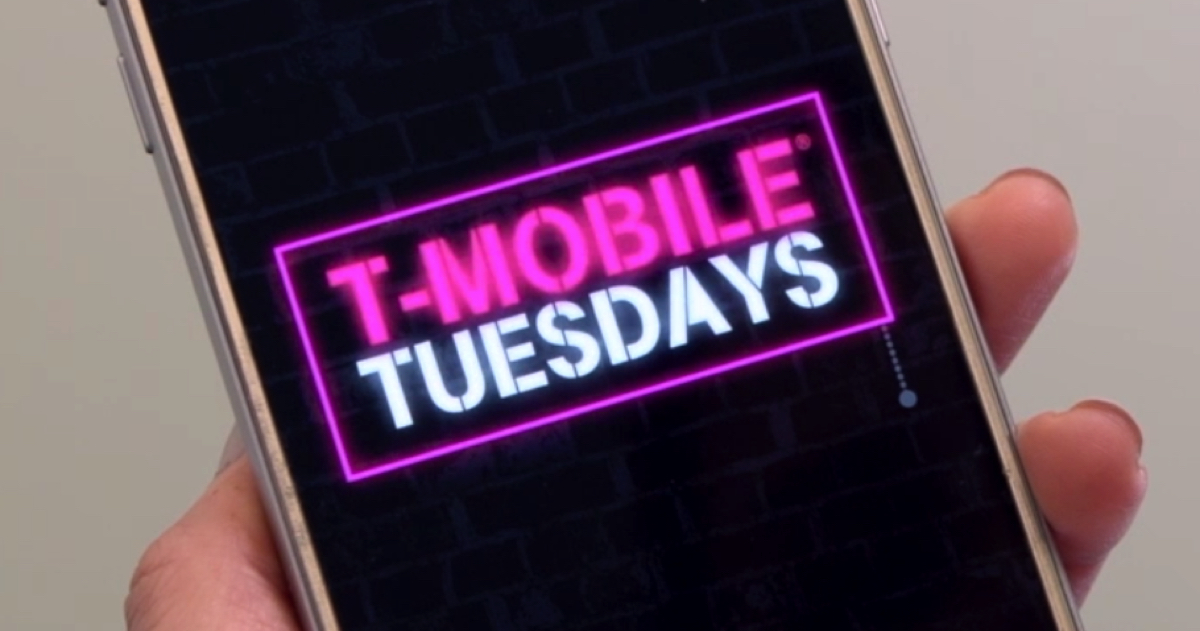
If you are a T-Mobile customer then this app is a must. Download it to your phone and you’ll get an alert when new offers are available every Tuesday, exclusive for customers.
T-Mobile says in the year since they introduced the #GetThanked feature, more than 40 million free gifts have been redeemed. Recent freebies include a $4 Wonder Woman movie ticket, ice cream and more.
AT&T has a program called Thanks which isn’t as rewarding as T-Mobile’s but you can still nab some free stuff. Every Tuesday you can get a buy one get one free movie ticket deal. There is also presale access to some concert events.
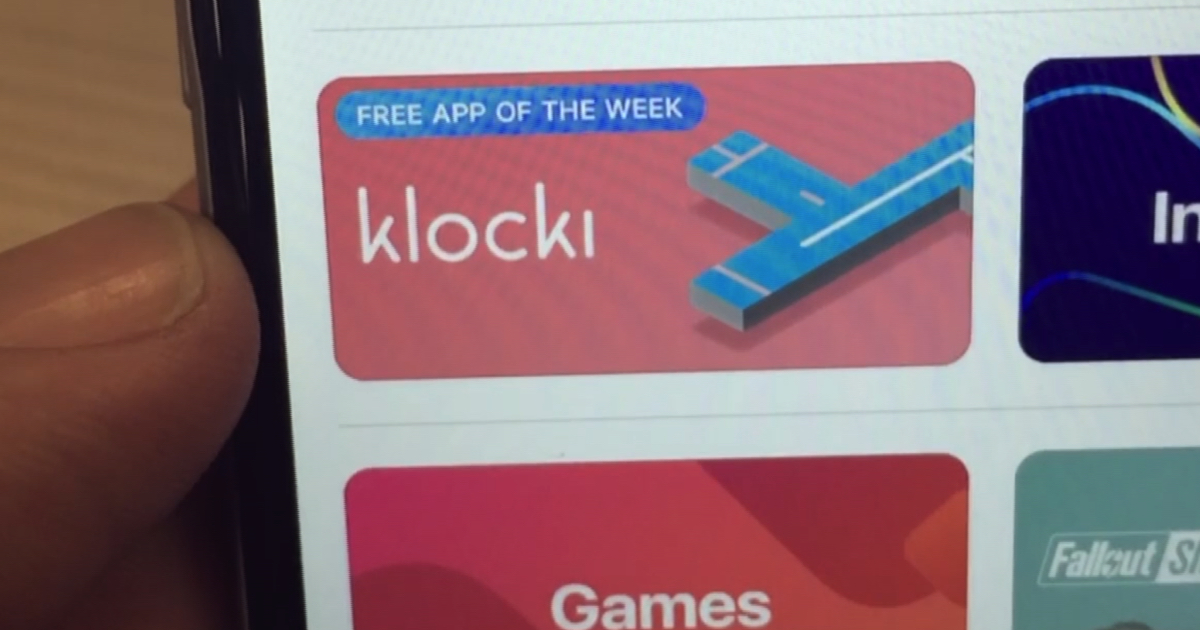
Every week Apple’s App Store feature an app you can download gratis. This won’t make you rich, but you will save 99 cents or more, plus you’ll build your collection of apps. You can find the free app by scrolling down the App Store homepage until you see a tile labeled “Free App of the Week.”

Google has an app that rewards you for your opinions in the form of Google Play Store credits. Once you download the app, you’ll get a notification when a survey is ready for you. Answer a few questions and they’ll give you a small credit for your time. The amounts aren’t much, but even 53 cents is still 50% off a $1 app! You can save your credits for later use and they can be used on most of the things Google Play Store sells including apps, music and movies.
Search Store Name + Coupon
This might sound obvious, but I always search for a coupon or code before I check out – online or in store. Just Google the name of the retailer and the word coupon to find them. Believe me, the results are often hit or miss and you’ll often end up with a lot of dead links and codes that don’t necessarily work. But I’ve found increasingly big retailers are putting up their own pages of coupon codes on their websites so a search like this will pull them up. When it comes to random sites you see with promises of deals, I find that the reputable ones including RetailMeNot often have the best chances of actually working.
For more tech, check out RichOnTech.tv















