Google Photos started out as a completely free and unlimited service, but now, that’s all changing. Starting June 1, users will now have to pay for storage above the 15 gigabytes Google gives everyone for free. And yes, this even applies to pictures uploaded in Google’s compressed format, which they used to call High Quality.
Follow Rich DeMuro on Instagram for more tech news, tips and tricks.
Storage starts at $2 a month for 100 gigabytes, or $10 a month for 2 terabytes and up. You can check to see the status of your storage situation here and how long Google thinks your free storage will last you. Additionally, Google has new tools to help you clear out large video files, blurry pictures and screenshots. You can access those tools here.
Now, if you’re thinking of switching to another cloud photo solution, let’s take a look at some of the alternatives.

Apple gives users just 5 gigabytes of free storage for photos and more across its devices. If you’re already backing up an iPhone, you’re probably at the limit.
Extra storage starts at 99 cents a month for 50 gigabytes, $3 a month for 200 gigabytes and $10 a month for 2 terabytes. If you subscribe to a lot of Apple services, it might be worth it to pay $30 for their bundle, which includes music, games, fitness and 2 terabytes of storage.
Apple has amazing photo apps, excellent syncing and search, but iCloud is the best solution only if you’re 100% in the Apple ecosystem. There’s a way to manage photos on the web but it’s not ideal.

Amazon Photos is a fantastic solution since you get unlimited storage for all of your photos in their original resolution. But only if you’re a Prime member. That’s fine, more than 200 million people are, but video is a sore spot.
Amazon Photos only gives you 5 gigabytes of storage for your videos, anything above that and you’ll have to pay for more storage. You would store all of your photos in Amazon and videos somewhere else, but that would be tricky. If you don’t take a lot of videos or have a bunch, this is a great alternative.
Just be aware that if you stop paying for Prime, Amazon gives you a set amount of time to download your photo library before you have to start paying to keep it stored here.
Yep, Flickr is still around. The service bounced around from owner to owner but now SmugMug runs it, which means it will probably stick around for a while.
Flickr’s deal is pretty sweet: for $60 a year you can upload as many photos and videos you want. But the catch is that videos are capped to 10 minutes max. That’s probably not too big of an issue for casual users. These days we’re capturing short clips on our smartphones, it’s not like the days of camcorders when my parents would literally leave the tape rolling on the entire birthday party.
Unfortunately, search and sort on Flickr leaves a bit to be desired.
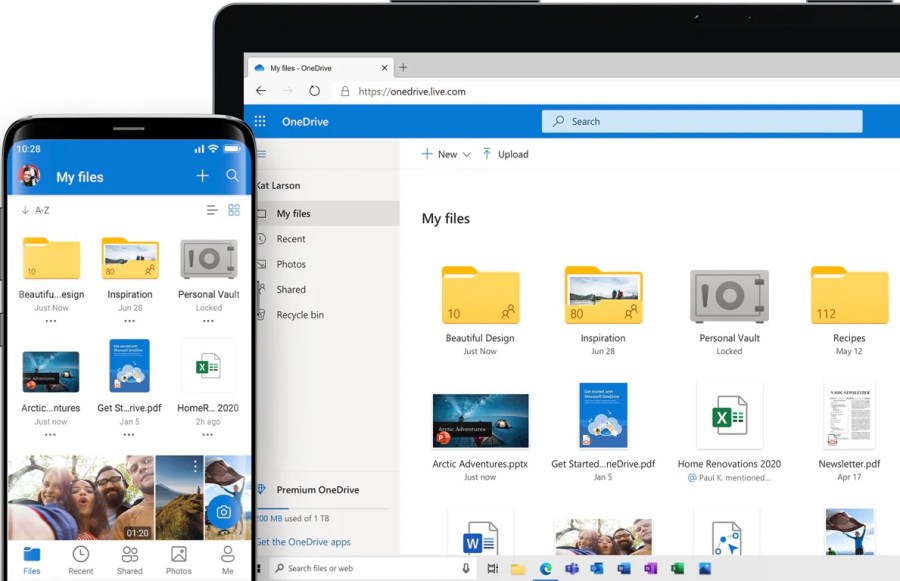
Microsoft OneDrive will give you 5 gigabytes of free storage and plans for more start at $2 a month. OneDrive has apps that can easily upload pictures from your phone, but they are dedicated “photo” apps. There’s a lot of other stuff going on in them.
However, Microsoft does have an interesting family plan that gives you 1 terabyte of storage each for up to 6 family members for $99 a year. On top of that, they include a bunch of other things like access to Office apps.
The other neat thing about OneDrive is how it syncs to Windows computers. If you like the idea of taking a photo on your phone and seeing it instantly in a folder on your computer, this could be it.
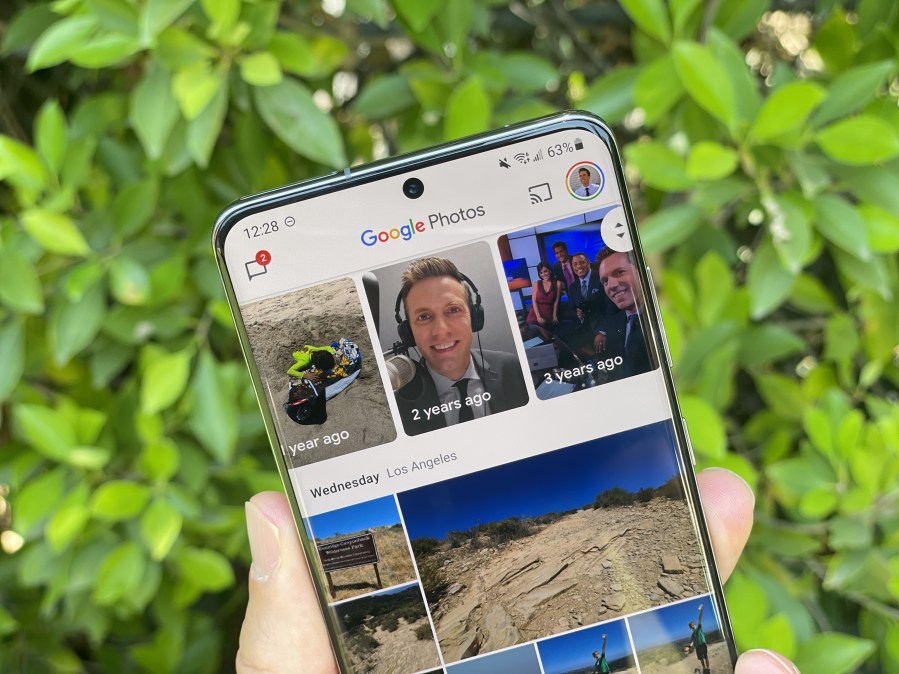
Conclusion
Personally, I’m sticking with Google Photos. I’m not a fan of these changes, especially since the service was introduced with the idea of being free and unlimited seemingly forever. It feels a little bait and switch-y but the technology behind it is solid. At this point, Google Photos’ organization and search functionality are unmatched in the industry. Being able to find any photo or video I’ve ever taken in seconds is well worth a monthly storage fee.
Listen to the Rich on Tech podcast for answers to your tech questions.





















