Wyze Cam made a splash with their original $20 home security camera. Their latest version adds the ability to pan, tilt and zoom – but the price tag is still an affordable $30.
Last year, when I reviewed the $20 Wyze home security camera, it’s $20 price tag seemed too good to be true. But lots of you purchased one and reported back to me that it was the real deal.
Now, Wyze is back with a $30 camera called the Wyze Cam Pan and it adds the ability to pan, tilt and zoom.
Follow KTLA 5 Tech Reporter Rich DeMuro on Social Media for useful tech news, apps & gadgets:
Facebook: http://facebook.com/RichOnTech
Twitter: http://twitter.com/richdemuro
Instagram: http://instagram.com/richontech
Wyze Cam Pan isn’t the best-looking security camera in the world – it’s boxy looking and the design won’t win any awards – but buyers will be most interested in the robust combination of features for the price.

It includes HD video, night vision, 2-way audio – and the best part – free cloud storage for video clips.
Let me explain: Wyze includes free, 14-day cloud storage on a rolling basis. When it detects motion, it will capture 12-second video clips that it then instantly uploads to the cloud. Once the storage is filled up, it will automatically delete the earliest clip to make room for the new one. Clips are held for a maximum of 14 days.


Setup of the Wyze Cam Pan is a breeze – the app generates a QR code that you hold in front of the camera. The Wyze Cam recognizes the code and uses it to pair up with your network and app. From there, you can watch a live stream of the camera at any time on your smartphone.
You can manually move the lens and unit itself around using remote controls inside the app. Or you can put the device in automatic mode so it tracks any motion it sees. I found that this aspect wasn’t always perfect, especially if there are multiple things moving in front of the camera.
Another mode allows you to automatically have the camera “scan” the area of a room by moving back and forth. Think 80’s security camera that slowly moved from left to right to sweep an area.
Pretty much everything on the Wyze Cam Pan works as advertised, and the camera is an amazing value for $30. However, my biggest issue with the camera is that the sound of the movement is loud and potentially distracting. If you have it set up in a room where you are hanging out regularly, you will be very aware of the camera’s movements, especially if it starts to track you.
My advice – unless you have a specific use case scenario for the movement ability of the Wyze Cam Pan, you’d be just fine with the original Wyze Cam, which shares nearly all of the features minus the movement.
Other things to keep in mind – the Wyze Cam Pan is only for indoor use and there is still no smart home integration with Alexa, Google Home or Apple HomeKit. You can add up to a 32-gigabyte memory card to store a continuous recording on the device.
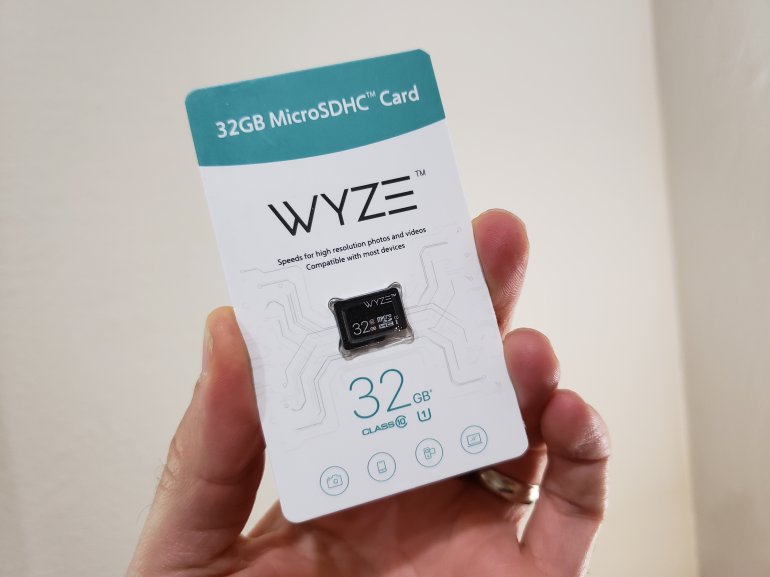
Overall, if you aren’t worried about the potential sound and movement of the Wyze Cam Pan distracting you, the $30 camera is a great way to keep an eye on what’s important to you – with no monthly fees.
On the web:
https://www.wyzecam.com/product/wyze-cam-pan/





















