Microsoft’s latest “AI” computers come with a special new version of Windows that remembers everything you do on your PC.
It’s called Recall, and the feature is meant to help you find that webpage, document, or presentation you were working on more easily. It also has some serious privacy implications.
Here’s how Microsoft described the feature at their CoPilot+ PC event earlier this week at their Redmond HQ:
“With Recall, we’re going to leverage the power of AI and the new system performance to make it possible to access virtually anything you have ever seen on your PC,” said Yusuf Mehdi of Microsoft.
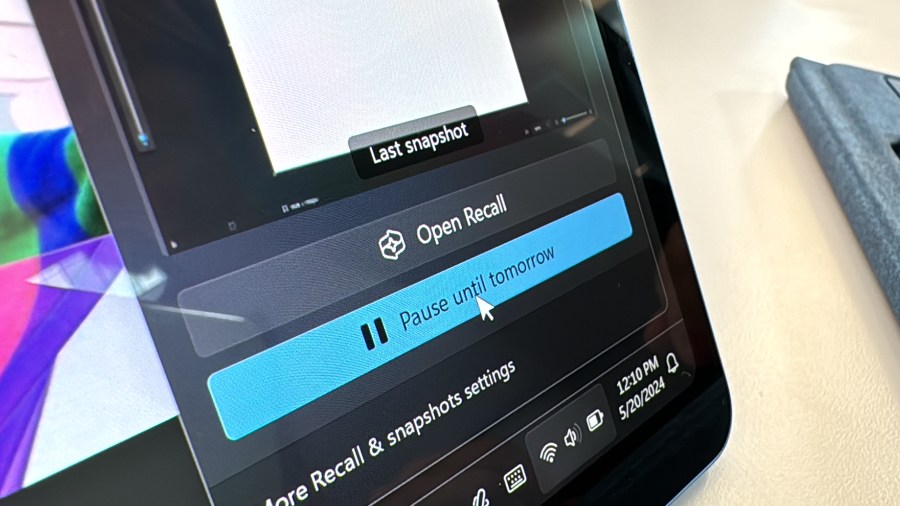
Recall takes snapshots of your screen throughout the day and then makes them searchable, either through a timeline or by a keyword.
“Based on research that we’ve done, people spend one hour a day at work just trying to find things,” said Matt Barlow, who runs Surface marketing for Microsoft. “Recall gives you basically a virtual photographic memory of everything you’ve ever done on your PC.”
Sounds great for finding that file, image, or document, but it is also a privacy nightmare if you access sensitive information on your screen and forget it’s running.
Recall is turned on by default, but there is an option to pause it or turn it off completely.
It won’t record snapshots when you’re in a private browsing session (on Chromium browsers) and you can exclude certain apps or websites completely, with some limitations.
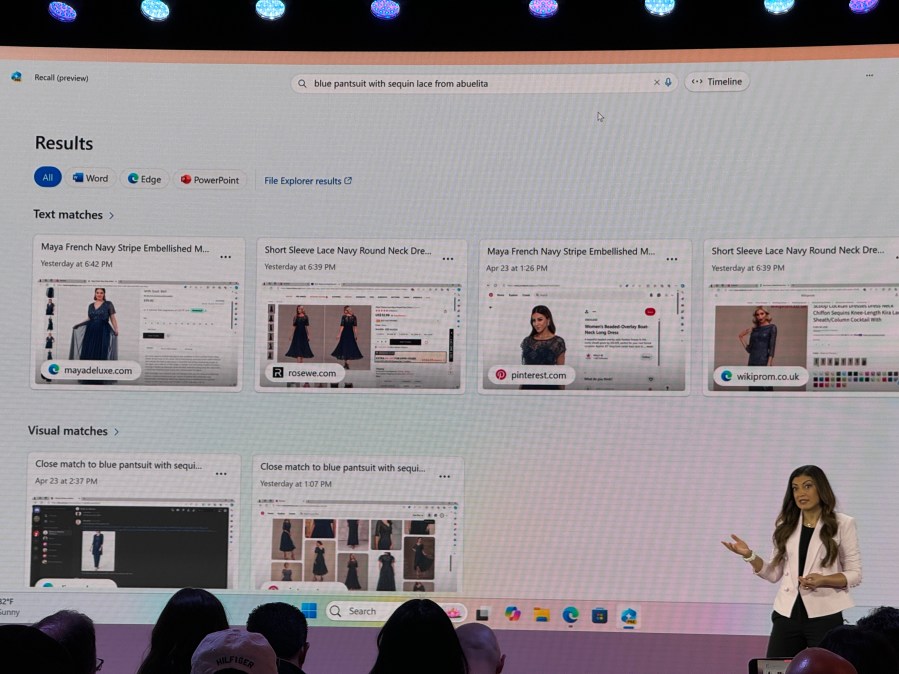
In my hands-on tests, the system was very thorough. Imagine having a screenshot of every single thing you look at on your computer, no matter which program you’re using. The system doesn’t take screenshots at the same interval every time, but according to the engineers I spoke with, it uses various signals to understand when you do something different and that triggers a snapshot.
The snapshots are indexed and just about every part of them is searchable, from the images to the URL to the words on the page. Microsoft calls this a “screenray.”
In my tests, searching was impressive but not always flawless. It seems that the fewer words you use, the better.
Once you find what you’re looking for, another tap takes you right back to that document, file, webpage and more.
You can decide how much storage Recall takes up on your hard drive; it seems that 25 gigabytes is the minimum. Snapshots are encrypted by default, and everything is processed locally—nothing is sent to the cloud.
“We’ve got built-in privacy control so you can always pause your content. You can delete your snapshots,” said Nicci Trovinger with Microsoft.
Microsoft says you will need a new CoPilot+ PC to get the Recall feature and at this time, they’re saying it won’t come to older systems.
By the way, there is very similar software available for Mac computers called Rewind. This software also takes regular snapshots of your screen but steps it up a notch by remembering everything it hears.




















