By now you’ve heard the story about how the iPhone’s satellite SOS feature helped save a hiker. It’s the third rescue this year for the Los Angeles Sheriff’s Department, thanks to the feature.
Here’s how to check if your iPhone has the feature and how not to confuse it with the standard SOS feature, which is available on many iPhones.
Follow Rich DeMuro for more tech tips.
Emergency SOS via satellite is available on iPhone 14, 14 Pro and 14 Pro max models only.
It was introduced in November 2022. The service uses satellites to connect users to an emergency services center when cellular and Wi-Fi aren’t available.
Just because you see an SOS icon in the upper right-hand corner of your phone doesn’t mean you have the satellite feature. A recent software update introduced the SOS icon, which means that your phone can still dial 911 even though you don’t have a cellular signal available for regular calls.
That’s because in the US, cell phones can use any available carrier’s signal to dial for help.
It’s ONLY when you see a small satellite icon that you can get help through the satellite SOS feature.
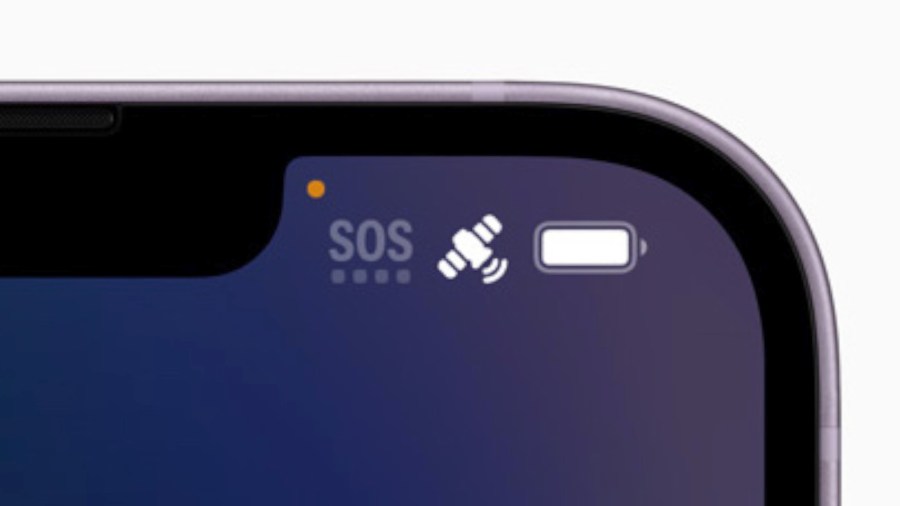

In this case, if you were to dial 911, your call would instantly be transformed into a text messaging session with emergency help. You need a clear view of the sky and your phone has to be aimed at a satellite above, but the iPhone will help guide you to point it in the right direction.
The easiest way to check to see if you have SOS via Satellite is to go into Settings on your iPhone, then tap Emergency SOS. Scroll all the way down and if you see a section labeled Emergency SOS via Satellite, you have the feature.
You can even tap the “Try Demo” option to see what it would be like to use the feature.
Apple previously said the feature will be free of charge for 2 years, the company has not said what it will cost after that.









































