You’ve probably noticed gas prices are rising, which means you might be looking around for the cheapest gas station near you. Here are the apps that can help you find it!
Gas Buddy is one of the most popular apps for finding prices. Just download the app and hit the big red “Find Gas” button and it will surface the best station to top at based on a combination of price and distance.
You can further sort prices by things like fuel grade and cash or credit.

Gas Buddy is heavy on advertising and specials. You might be able to save even more money by taking advantage of some of the offers available in the app.
Some of them require you to fuel up at a certain station and then upload a receipt for cash back.
Gas Guru is simple and straightforward. It mostly focuses on helping you find the cheapest gas fast.
The app opens right up to the best prices nearby. Prices are written in a familiar gas station sign style and are color coded so you can identify the best prices fast. Green is a great price, yellow is a good price.

I love how you can set up a Siri Shortcut to use Gas Guru to find the cheapest gas near you in seconds. After you open the app, scroll all the way to the bottom and hit the button that says “Add to Siri.”
Then, just choose a phrase to say… I like “cheap gas,” and hit Add to Siri.
Now, when you say “Hey Siri, Cheap Gas,” Gas Guru will open instantly to reveal the cheapest gas nearby. It couldn’t be easier.
Google Maps
If you have Google Maps installed on your phone, you can quickly check gas prices from right inside the app.
Just open Google Maps and tap the “Gas” button under the search bar. You’ll see nearby stations and the price of a gallon. Tap to select a station to see more details, including the prices for various grades and when the information was last updated.
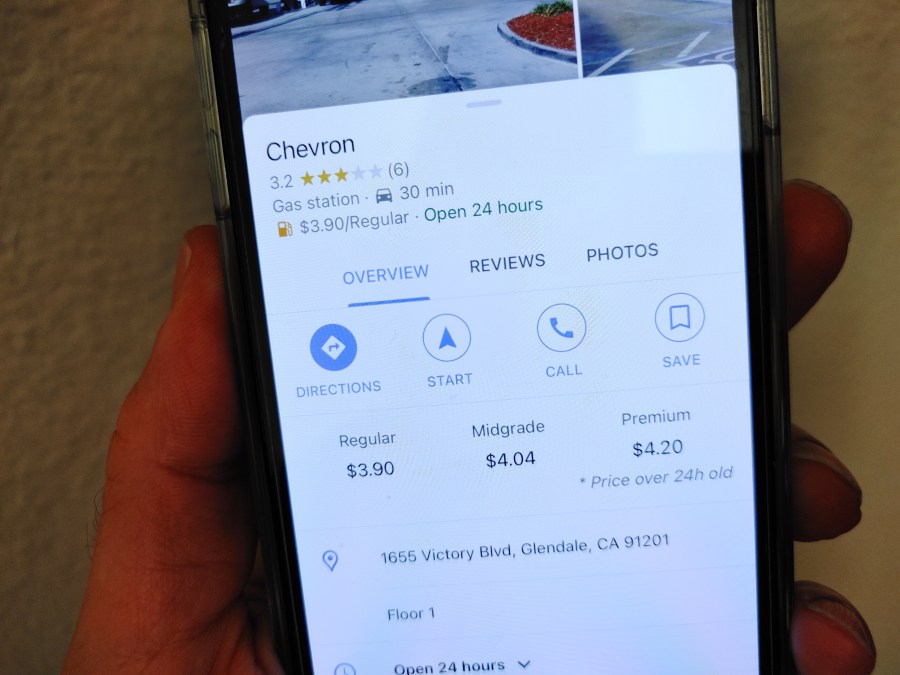
The upside: this is an easy way to compare a few nearby stations, the downside is that there is no way to sort by price.
Go Contactless
One final tip: When it’s time to pay, try to go contactless! If you see a QR code near the pump, scan it with your phone (or try tapping it, many also use NFC). Many Exxon and Mobile stations allow you to pay this way and in my experience it’s super easy.
If you have an iPhone, the QR code takes advantage of Apple’s new feature called App Clips. You just select your pump number and use Apple Pay to complete the transaction.

If there’s a mobile payment reader, I recommend using your phone to Tap to Pay. The benefit here is that your actual credit or debit card number isn’t shared with the gas station, which means less chance of having your card number stolen.
Since gas stations are somewhat notorious for skimming devices, this is one easy way to protect your card numbers and avoid a headache!
Follow Rich DeMuro on Instagram and listen to the Rich on Tech Podcast, which is filled with the tech information you should know plus answers to the questions you send Rich!






















